How do I get paid?
Getting paid is simple and instant. Just connect PayPal, Stripe, or both in your Payment Settings. No minimum balance, no waiting around.
💻 Create your page - Takes just a few seconds to get started.
💳 Connect a payment method - PayPal and Stripe let supporters pay in their preferred way.
📢 Share your page - Add your link to social media and start receiving payments.
💡 Grow your income - Try tips, memberships, commissions, or open a Ko-fi Shop.
You’ll get paid directly into your PayPal or Stripe account every time someone supports you. No delays, no fuss.
Getting paid on Ko-fi couldn't be easier. Just link your preferred method of payment - whether it's PayPal, Stripe, or even both. Whenever someone supports you, the funds are transferred immediately and directly into your own account. ✨
There’s no complicated payout schedule or pesky minimum balance to earn.
1. Create your free page
First thing’s first, head over to Ko-fi.com. It only takes a few seconds to claim your free page, add a few simple details and get started.
Note
Everyone who joins Ko-fi now starts with Contributor status, so you can unlock everything from day one. You can opt out anytime.
2. Connect a payment method
Head over to Payment Settings and connect your *PayPal, Stripe or both. If you don’t have an account with either of those providers, you can set one up as part of the process.
Don’t worry, you won’t be charged anything for connecting a payment method.
Note
PayPal will offer local payment options like Venmo in the US, while Stripe lets supporters pay using Apple Pay and Google Pay.
*PayPal and Stripe take their normal card processing fees. Ko-fi charge just 0-5% service fees, learn more about Ko-fi fees.
3. Share your page and start receiving payments
You’re now ready to start receiving payments. Yay!
Add your Ko-fi page to your socials and share your page wherever you’re active online.
"image-with-shadow"When someone visits you page they can support you or buy you a ‘coffee’. The coffee bit is just a friendly metaphor. You can change this in Payment Settings.
When someone supports you, you’ll receive a notification and the money will be available in your payment account immediately.
4. Grow your income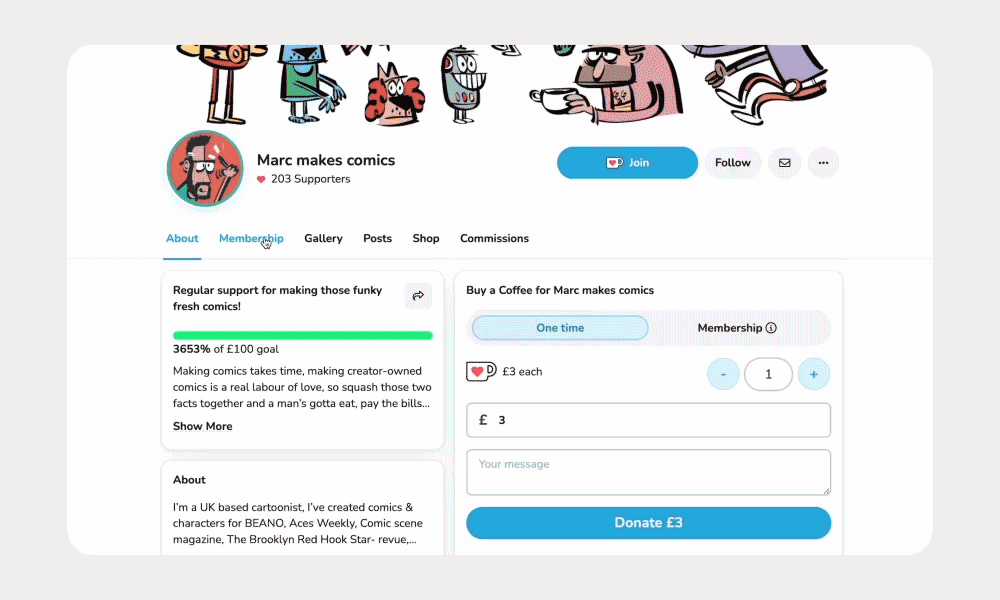
Most creators start with one-time tips, but there’s loads of cool ways to grow your income. You can earn from Streaming, build a Membership, let supporters request Commissions or even sell products in your Ko-fi Shop.
Loads of creators tell us they love how simple Ko-fi is to use and how everything is in one place! When you’re ready to offer more, Ko-fi’s ready to grow with you.
"I've tried many "all in one" services, but none of them have been as successful for me as Ko-fi! It's rich with features, and also takes no fees for its basic functions which makes it perfect for my needs."
As a creator, you've got plenty to juggle already without the added stress of complex payment systems. That's why we've made sure receiving payments on Ko-fi is as simple as possible.
We're thrilled you've chosen us to be a part of your journey. If you ever have any questions, don't hesitate to reach out. We're always ready and eager to help.
FAQ
There are four different ways to make money on Ko-fi:
- Accept Tips (one-off payments from supporters),
- Offer Membership tiers,
- Sell products in your Ko-fi Shop
- Take Commission requests or offer services
Currently we only offer PayPal and Stripe, but feel free to request additional options here (we do read every request). The most common requests are Payoneer, Wise, GCash, Payeer and direct bank transfers.
- You are in the US
- Your Ko‑fi is connected to PayPal
- Your page currency is set to USD
- Your Supporter is paying via one-time payments only, Venmo will not appear for memberships or recurring tips